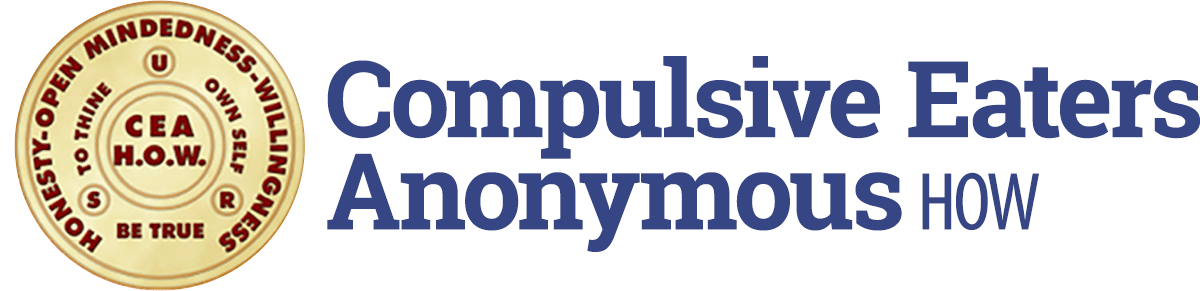Note: Effective April, 2022, Audio Downloads will consist of WSO sponsored events,
Download Audios from our Annual Global Conventions, 2021 Connected in Gratitude and Phone Bridge Workshops here:
- Healthy Meetings – June, 2023 Service Workshop
- Reuniones saludables – Taller de servicio de junio de 2023
- 2021 WSO Service Workshop (June 13 2021)
- 2021 Connected in Gratitude
- 2022 Annual Global Convention Audio Downloads
- 2019 Annual Global Convention Audio Downloads
- 2018 Annual Global Convention Audio Downloads
- 2017 Annual Global Convention Audio Downloads
- 2016 Annual Global Convention Audio Downloads
- 2015 Annual Global Convention Audio Downloads
- 2014 Annual Global Convention Audio Downloads
- 2013 Annual Global Convention Audio Downloads
- 2012 Annual Global Convention Audio Downloads
- 2011 Annual Global Convention Audio Downloads
- 2010 Annual Global Convention Audio Downloads
- Phone Bridge Workshop Audio Downloads
How to Download/Listen to MP3s
To listen right from the website:
Click on the Download/MP3 link next to the name of the talk you want to download. The Audio program that you have on your computer will open (iTunes, Windows Media Player, etc.) and the audio will play.
To download the file on your computer:
Right-click on the Download/MP3 link and Save Target As. This will prompt the Save As dialog where you can navigate to the location where you want to save the file. Once the file is saved, you can open it in your Audio player (iTunes or Windows Media Player, etc.)
To Burn your own Audio CD:
Please refer to the directions for the specific audio device you are using. Before attempting to burn a CD you should check the version of the player and locate instructions for that specific player.